The PI System is a powerful data management tool widely used for real-time data collection and analysis. PI Vision, a component of the PI System, provides an intuitive and user-friendly interface for visualizing and interacting with data. One of the standout features of PI Vision is its ability to support manual data entry through custom symbol controls from Vision Library+. This blog post will guide you through the three primary controls for manual data entry: Manual Data Entry+, Manual Input Table+, and Quick Input+.
Manual Data Entry+ for PI Vision
Manual Data Entry+ is a versatile control that allows users to enter new data directly into the PI System. This control is particularly useful for capturing data that may not be automatically collected through sensors or other automated systems. Here’s how to use it:
- Adding the Control: Open PI Vision and navigate to your desired display. From the Vision Library+, drag and drop the Manual Data Entry+ control onto your display.
- Configuring the Control: Configure the control by selecting the target PI points where the data will be stored. You can specify single or multiple PI points depending on your needs.
- Entering Data: Click on the control to open the data entry form. Input your data values and submit them. The data is immediately written to the specified PI points, making it available for analysis and visualization.

Manual Data Entry+ is ideal for scenarios where you need to manually input data such as laboratory results, maintenance records, or any other data that isn’t captured automatically.
Manual Input Table+ for PI Vision
Manual Input Table+ is a powerful table control that not only displays archived data but also allows users to edit, delete, and add new data. Additionally, it supports bulk data import using CSV files, making it a highly efficient tool for managing large datasets. Here’s how to make the most of it:
- Adding the Control: In PI Vision, drag and drop the Manual Input Table+ control from the Vision Library+ onto your display.
- Configuring the Control: Select the PI points and the time range for the data you want to display in the table. Customize the table layout as needed.
- Editing and Deleting Data: Click on any cell to edit its value. Use the delete option to remove unwanted data entries.
- Adding New Data: Use the input fields to add new data points directly into the table. This data is immediately written to the PI System.
- Bulk Importing Data: Click the import button to upload a CSV file containing your data. This feature is extremely useful for updating the PI System with large datasets quickly.
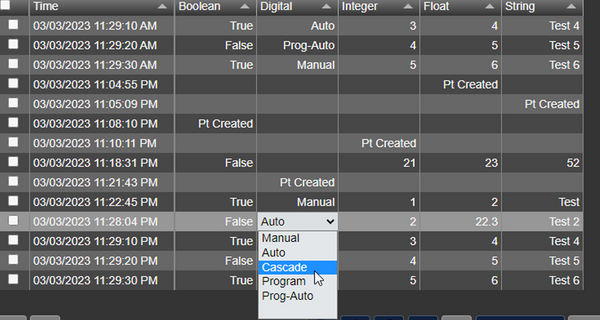
Manual Input Table+ is perfect for users who need a comprehensive tool for managing historical data and performing bulk data operations efficiently.
Quick Input+ for PI Vision
Quick Input+ is designed for rapid data entry with a focus on simplicity and efficiency. This control adapts to the underlying data type, providing an appropriate input method such as switches, buttons, sliders, or step inputs. Here’s how to use it:
- Adding the Control: Drag and drop the Quick Input+ control from Vision Library+ onto your PI Vision display.
- Configuring the Control: Select the PI point you want to interact with. The control will automatically adjust to the data type of the selected PI point.
- Entering Data: For boolean data types, you’ll see a switch or button. For numerical data types, you’ll get sliders or step inputs. Use these controls to quickly enter or adjust values.

Quick Input+ is ideal for users who need a fast and intuitive way to input data, especially when dealing with frequently updated values or when simplicity is paramount.
Conclusion
Using these custom symbol controls from Vision Library+, PI Vision makes manual data entry into the PI System straightforward and efficient. Whether you’re entering single data points, managing large datasets, or needing quick adjustments, these controls have you covered. Explore the capabilities of Manual Data Entry+, Manual Input Table+, and Quick Input+ to enhance your data management processes within the PI System.
By leveraging these tools, you can ensure that all relevant data, whether automatically collected or manually entered, is accurately captured and readily available for analysis and decision-making. Start using these features today to optimize your PI System experience!

















