![]()
Manual Input Table+
Manual Input Table+ is a robust extension for PI Vision, designed to empower users with the ability to input, edit, and manage data directly within the platform. By eliminating the need for external tools like PI Manual Logger, it streamlines data handling, enhancing productivity and data accessibility. As part of the Vision Library+ Symbol Package, it brings advanced data management capabilities to your fingertips.
Features
- Bulk Data Management: Add, edit, and delete data in large quantities with ease.
- Multistate Support: Visualize thresholds with color-coded indicators for all data types.
- Flexible Import/Export: Handle data seamlessly using CSV files, Excel copy-paste, and PDF downloads.
- User Logging: Automatically log user activities for traceability and accountability.
- Customizable Columns: Tailor visible data columns to fit user-specific needs.
- Responsive Validation: Instantly validate data inputs to avoid errors.
Example Use Cases
- Shift Handover Data: Input operational status and changes during shift handovers to maintain seamless communication.
- Lab Results Integration: Manually log lab analysis data like material properties or batch quality checks.
- Incident Logging: Record manual observations during unusual events for improved incident investigation.
- Temporary Automation Failures: Enter critical data manually when automated systems are offline.
Screenshots
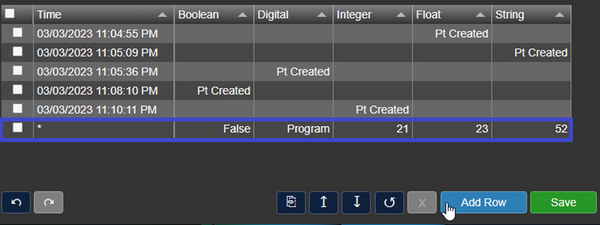
Add Data
Add entire sets of data with one click.

Edit Data
Edit or delete archived values, or modify timestamps.

Bulk Delete
Remove entire datasets for multiple tags with ease.

Multistate
Color-code values based on their limits.

Import Data
Copy/paste data from Excel or upload CSV files.

Export Data
Download data as Excel, CSV, JSON, or PDF files.

User Logging
Track user activities during data entry.

Responsive Validation
Get real-time feedback for data inputs.
Demo
Questions?
Click the button below to get in contact, or simply email us at contact@software-athlete.com. We would love to help you.














