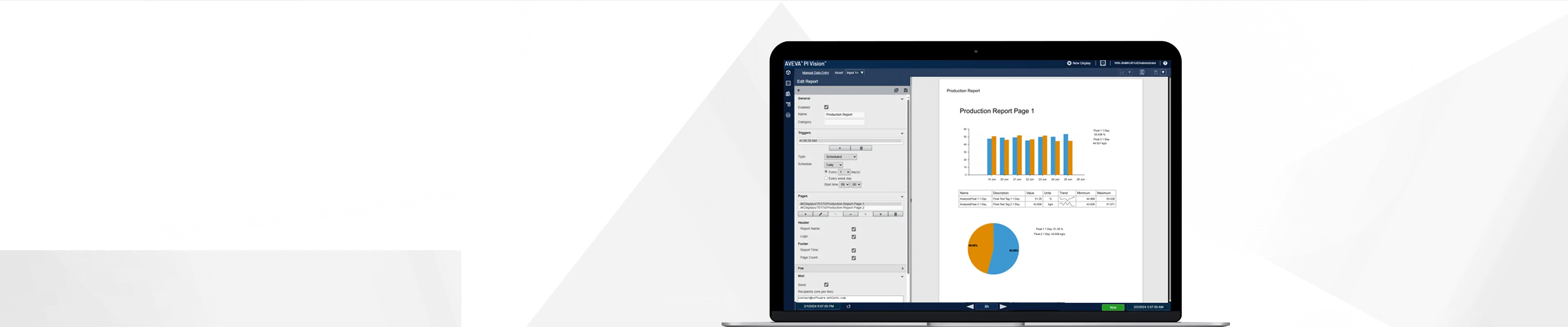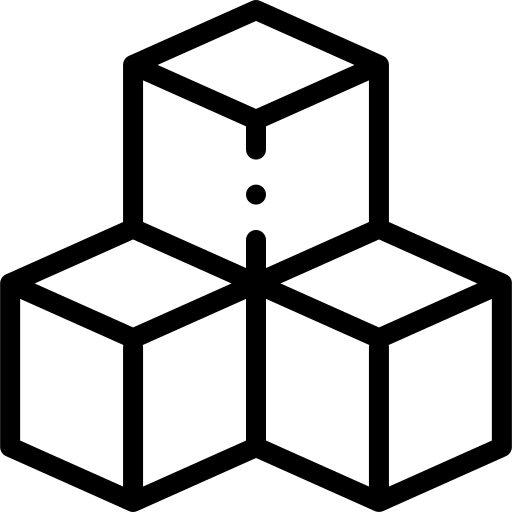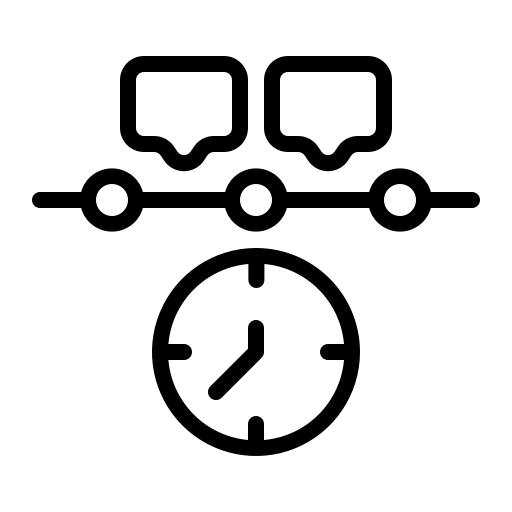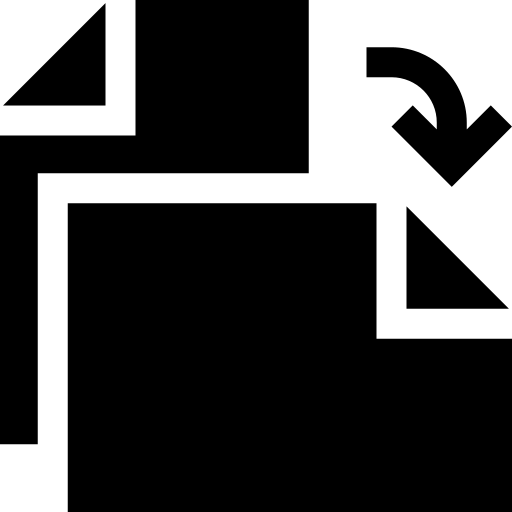Overview
Vision Report+ is a stand alone reporting solution for the PI System. Compared to AVEVA's Rt Reports, It is fully integrated into PI Visions User Interface, allowing Users to create and print Reports directly in PI Vision. No second UI needed. Schedule reports by time or event frame creations, send them via email, or store them locally or in the PI System itself. Vision Report+ turns every Display into a perfectly formatted PDF.
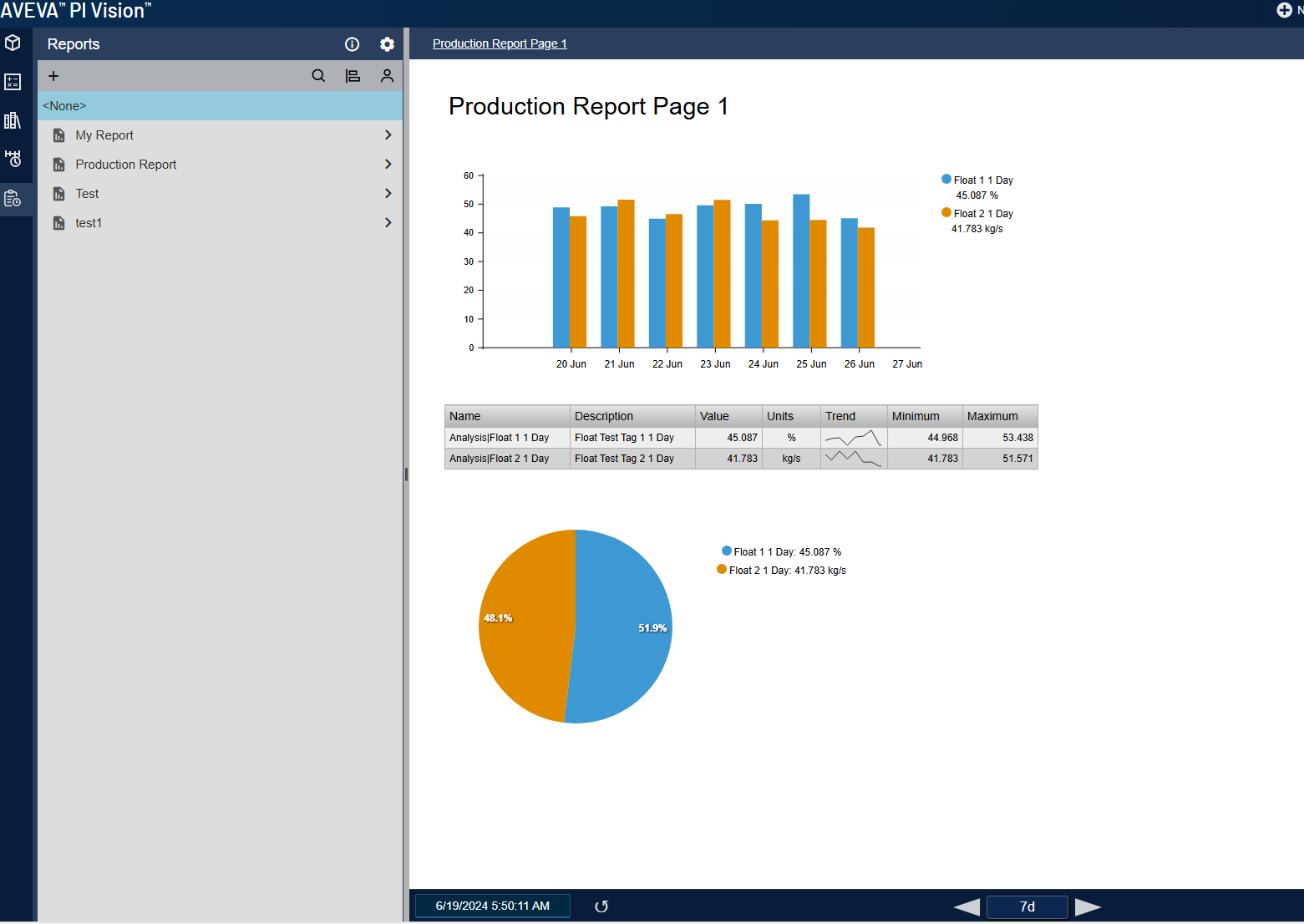
Create your Reports
Because Vision Report+ is built into PI Vision, you can use all your existing PI Data like Tags, Attributes and Event Frames for your reports. Our software will use existing PI Vision Displays, and turn them into formatted and styled PDFs.
- Convert any existing PI Vision Display to PDF
- Merge multiple displays into a single report
Customize Pages
Every page and display can be fully customized, either by configured static properties or data parameters like event frame times or event frame asset. This allows you to create a single report, with multiple different pages, all displaying different time ranges and/or assets.
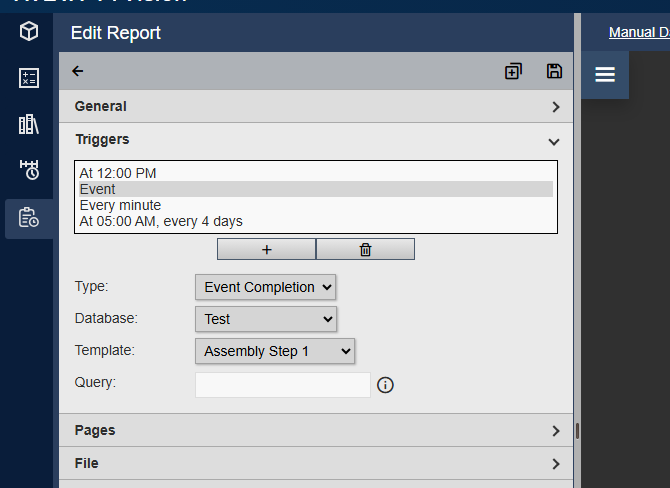
Define your Triggers
Vision Report+ comes with our custom-built scheduling engine, that allows you to define multiple triggers for your reports:
- Every Day, Month, Week or Year
- Daily at X Hour (e.g. every day at 6 AM)
- On Event Frame Completion (Define Template, Search Query)
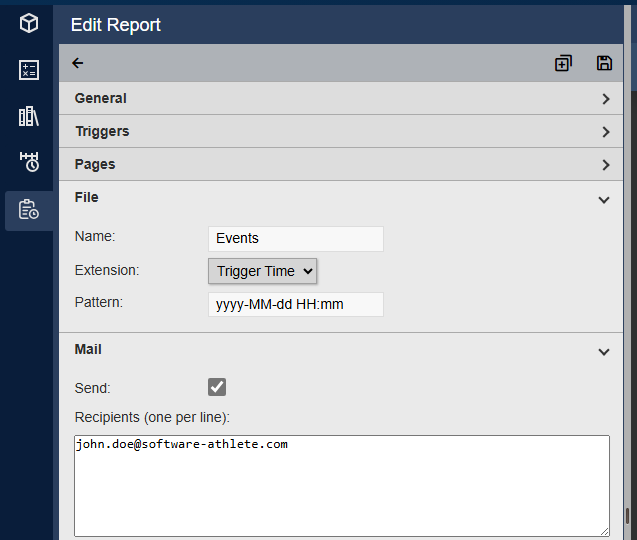
Send & Print Reports
Vision Report+ supports sending Emails via your SMTP Server. Simply configure your SMTP Server in the settings, and let Vision Report+ handle the automated email sending.
- Automatically send Emails upon report completion
- Attach PDF to Email
- Send PDF to Printer
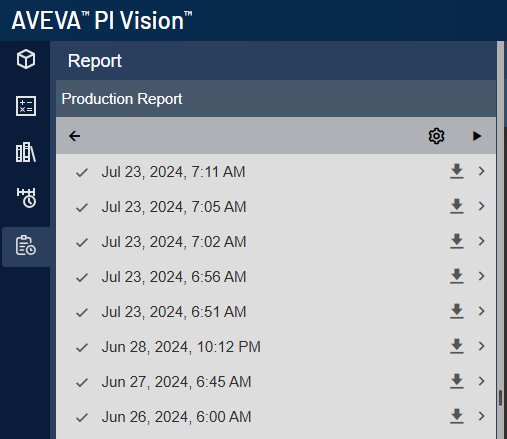
Built-in Document Storage
Vision Report+ saves every Report created directly in it's own document storage, which uses AF Event Frames as the basis. Every report will be stored in this location and can be downloaded by everyone years later.
- Infinite Document Storage based on Event Frames
- Accessible via the PI Vision Web Interface
- Download instantly
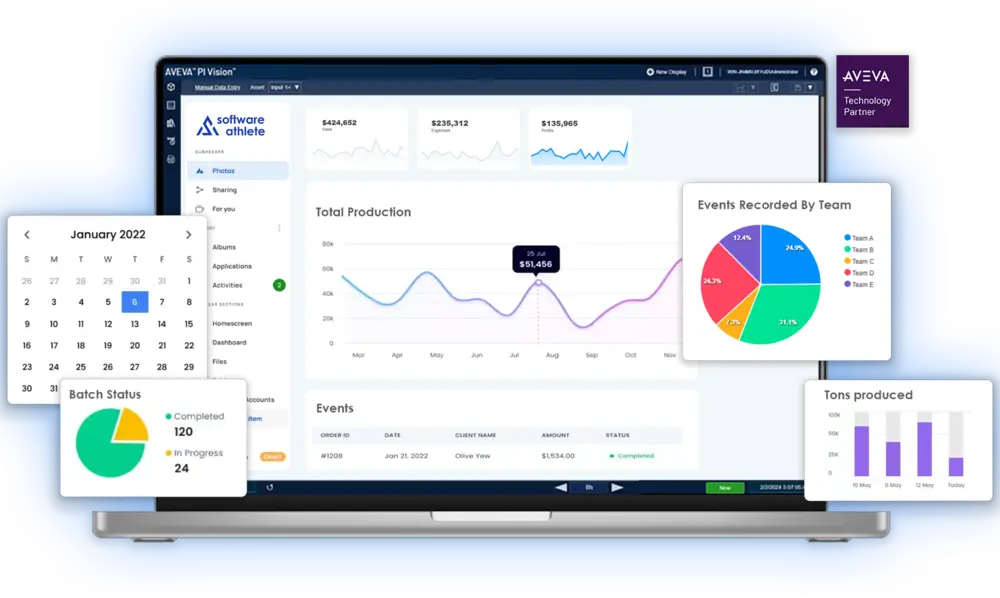
Built for Vision Library+
Combined with our Custom Symbol Collection Vision Library+, Vision Report+ will take your PI System reporting to the next level.
Before & After
See how Vision Report+ turns any PI Vision display into a picture-perfect PDF. Our custom rendering engine was developed explicitly for that job - no screenshots are taken.
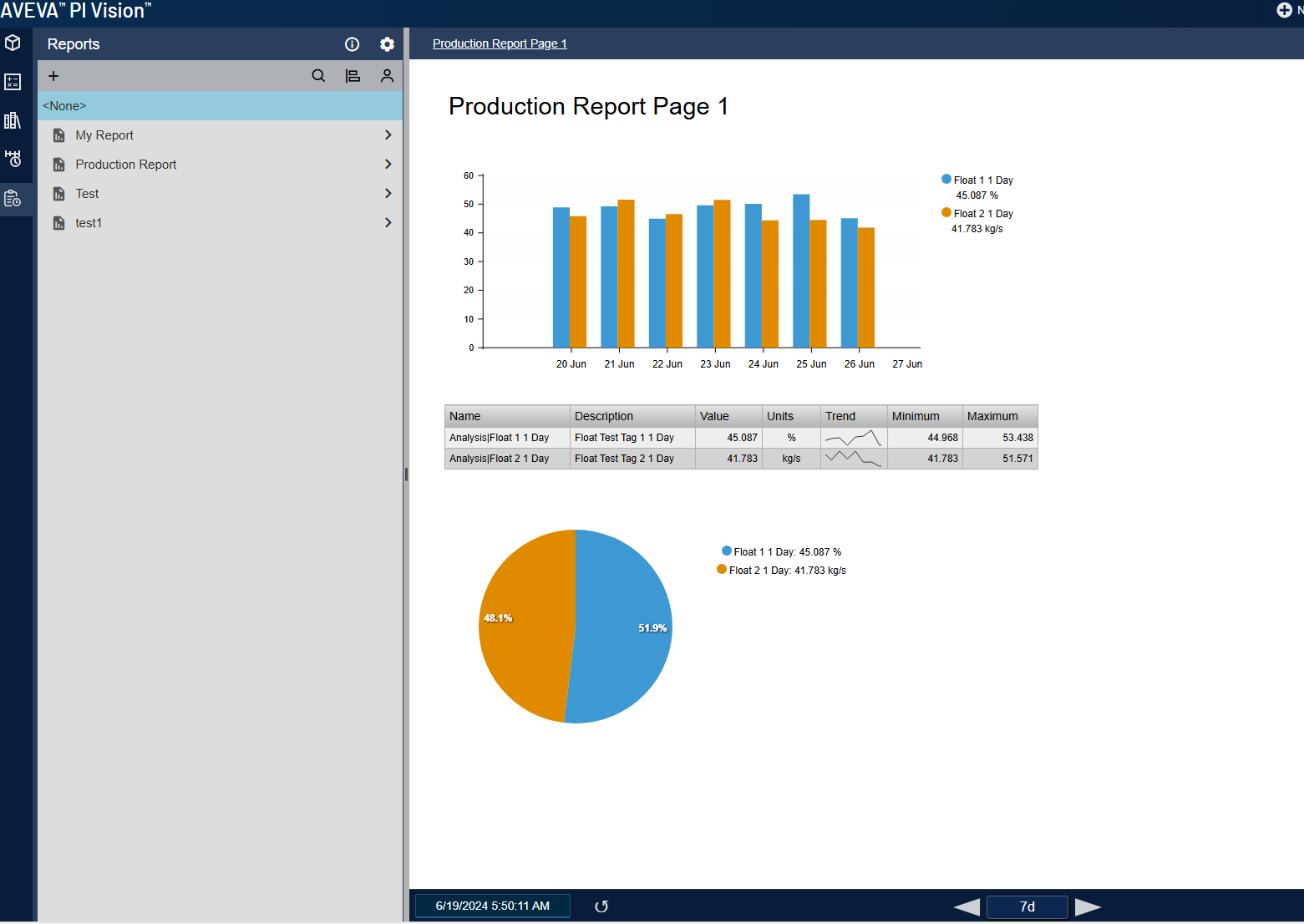
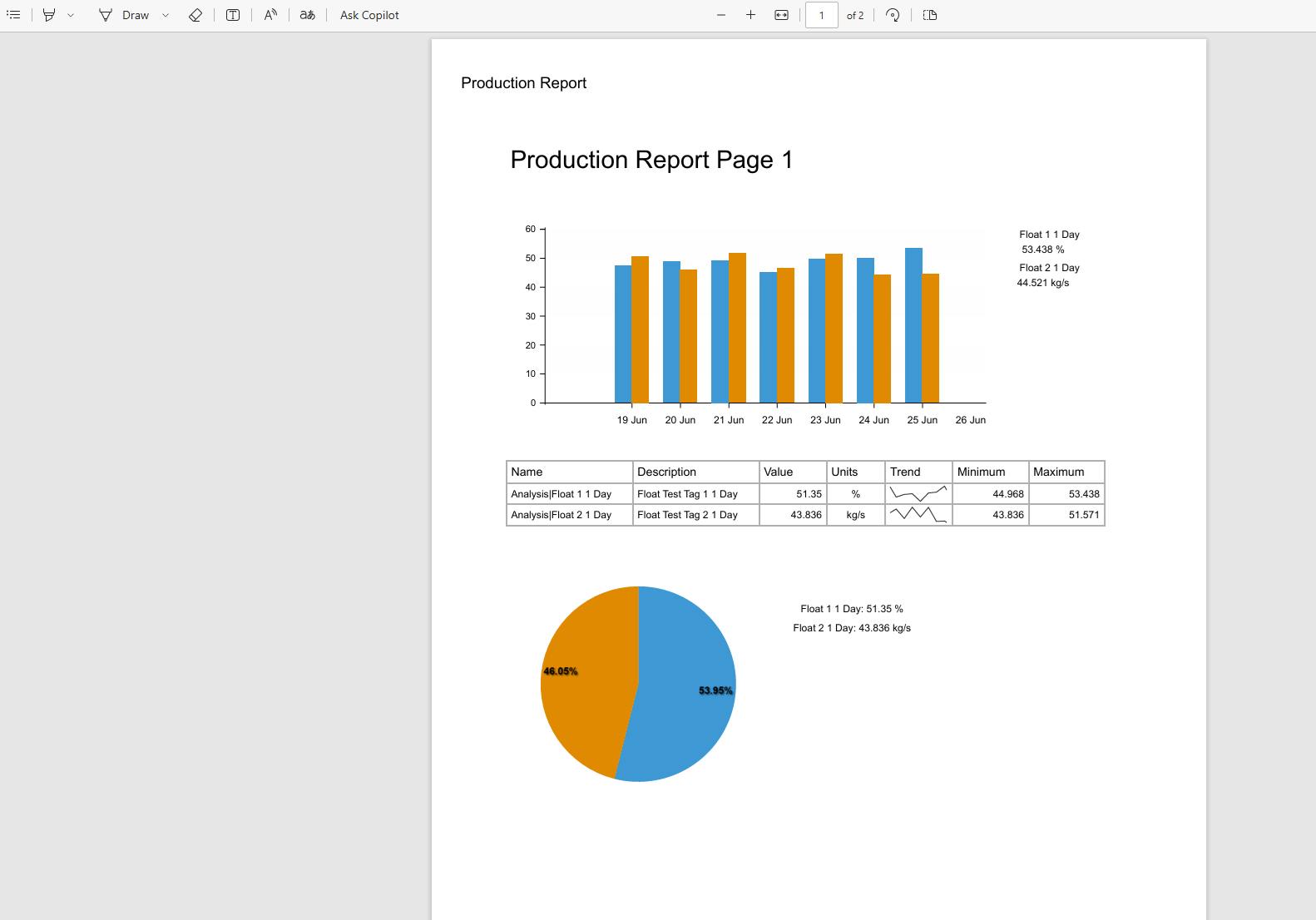
Demo Video
Frequently Asked Questions
How is it licensed?
Vision Report+ is a 12-month subscription based service.
Can I convert any PI Vision Display?
Yes, any display can be converted. But if you want them to look really good, it does make sense to create new displays for your reports.
What does the User Interface look like?
Vision Report+ comes with a user interface built directly into PI Vision. That interface allows users to create and automate their reports.
Can I trial Vision Report+?
Yes, we offer a 30-day trial on Vision Report+. Just get in contact with us and request your trial.
What's the difference to RtReports?
Compared to AVEVAs RtReports, Vision Report+ is more modern and fully integrated into PI Vision. No second interface is needed for creating reports.
Questions?
Leave a message below and our team will get back to you within 24 hours.